


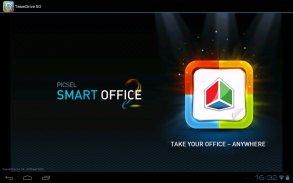
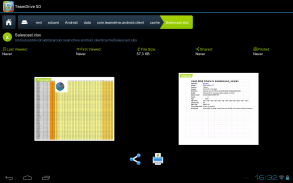
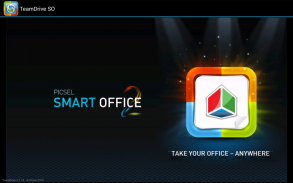
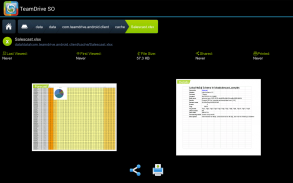


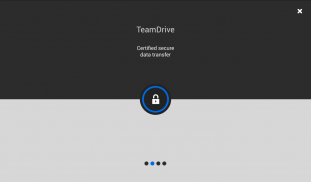
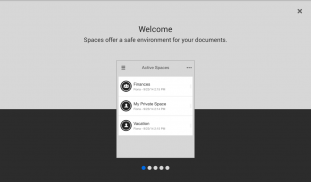
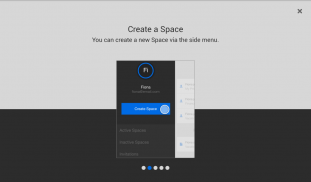
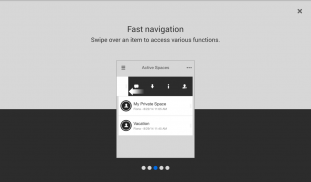
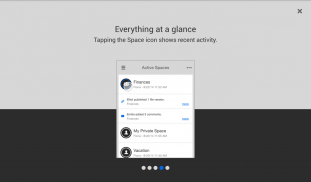
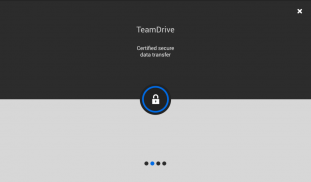
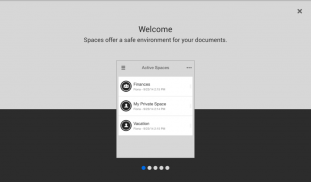
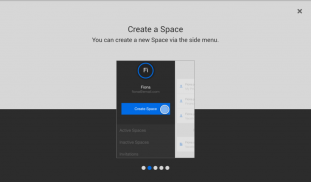
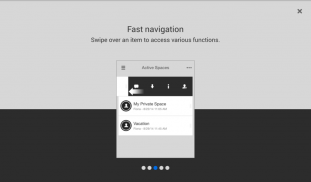
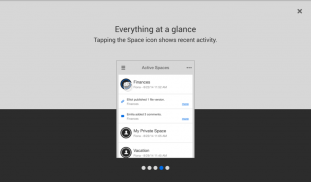




TeamDrive SecureOffice

TeamDrive SecureOffice介绍
查看,创建,编辑和安全地同步和共享文件从您的TeamDrive内,以便应用程序。
TeamDrive SecureOffice使得查看,创建,编辑,打印和通过上下文接口在移动分享的Microsoft®Office文档和其它文档更容易;拖放编辑,共享,以原始或PDF格式发送电子邮件,打印到数千个无线打印机;和,当然,直接无缝同步您的文件到您的TeamDrive空间都与一个单一的点击。
随着TeamDrive SecureOffice,共享文档永远不会离开应用程序的安全环境。即使当工人进入并从他们的智能手机发送文件,TeamDrive SecureOffice提供完整的端至端的加密,因此数据永远不会离开不安全。相较于其他基于云的解决方案,有数据时不加密传输往往次。例如,应用程序可以发送未加密的数据发送到云供应商和云服务提供商可以发送未加密的数据到移动设备。 TeamDrive SecureOffice是同类产品中第一个解决方案,以提供完整的端至端加密。
同步
随着TeamDrive SecureOffice你可以保持你的数据很容易地和各种自动电脑和智能手机之间同步。这就像孩子们的游戏,分享音乐,图片,文档或与朋友,家人或同事的任何类型的文件夹。 TeamDrive SecureOffice提供集成的文档处理,并与TeamDrive及其空间的标准版本完全兼容。 TeamDrive可用于所有标准的操作系统。
上传照片
该TeamDrive应用程序包括直接上传从相机应用到TeamDrive空间/文件夹。
离线同步
使用TeamDrive服务器使得它可以可靠地,即使一个或多个计算机或智能手机处于离线状态同步数据。一旦设备重新获得互联网接入,数据自动同步。因此,你可以工作在您的文件上飞机或火车,例如,没有连接到互联网。
的访问权限管理
有四种不同级别的访问权限,你可以分配到各个组成员:
只读,只读(无名氏),读/写,超级用户和管理员。
版本管理
随着TeamDrive版本管理系统(版本),您可以选择回到早期版本的文件,并跟踪所有的小组成员所做的更改。
评论
每个组成员可以添加任意多的意见,因为他或她希望一个文件的各个版本。另外,这些意见也可以简单地通过发送电子邮件到各个组成员或整个集团。
冲突管理
TeamDrive可靠地识别出可能出现的由不同小组成员的档案同时编辑任何冲突,并提供了解决这些冲突的简单解决方案。
安全
您的数据的安全性和保密性是TeamDrive最高优先级。前TeamDrive传输数据,它们是加密您的计算机(256位AES)上。只有你自己决定谁可以访问您的数据。 TeamDrive先后被授予ULD的隐私数据保护封条。
自由选择服务器
TeamDrive提供了同步和可靠地保护您的数据两种选择:要么你可以使用TeamDrive云服务,这意味着我们照顾一切,或者你可以用你自己的服务器。
支持的文件格式:
的Microsoft®Office所有版本(1997和更高版本):
Word,PowerPoint和Excel 97中,2000,XP,2003,2007,2010,DOC,DOCX,XLS,XLSX,PPT,PPTX。
PDF格式。
JPEG,PNG,GIF,BMP图像,矢量WMF和EMF图。
纯文本(可视)。
























